


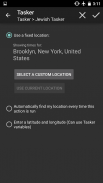







Jewish Tasker Plugin

Jewish Tasker Plugin açıklaması
A Tasker plugin to get the Jewish/Hebrew Date and Zmanim. Add as an action in a Tasker task or profile. Choose a location. The action will create Tasker variables for the current Jewish Date.
- Creates Tasker variables for the current Jewish Date
- Hebrew or English text
- Long date description that includes the Parsha of the week, Candle Lighting times and special days (Rosh Chodesh, Channukah etc.)
- Zmanim available as variables
Some examples of things you can do:
- Display the Jewish Date on your lock screen or launcher using DashClock (https://play.google.com/store/apps/details?id=net.nurik.roman.dashclock) with DashClock Tasker Extension (https://play.google.com/store/apps/details?id=de.schluderer.apps.t2d).
- Make a custom Jewish Date widget with Zoom (https://play.google.com/store/apps/details?id=net.dinglisch.android.zoom) or Zooper Widget (https://play.google.com/store/apps/details?id=org.zooper.zwfree&hl=en)
- Get Jewish Date notifications
- Turn your phone on Shabbos mode (Silent, airplane mode, start a clock app etc.) at candle lighting time
- Make a custom Mincha reminder before sunset complete with a button to launch Mincha on your Siddur app
- Use a combination of IFTTT (https://play.google.com/store/apps/details?id=com.ifttt.ifttt) and a WeMo outlet (or any other WiFi outlet) to turn your phone into a Shabbos clock that can control your house lights.
Automate Tasker actions based on Zmanim:
- Create a new profile that runs at a set time
- Use the plugin to find the zman you want to automate at
- Store in a global variable (e.g. %candleLightingTime)
- Make a new Tasker profile with the time context and set the time to the variable you created
- Add any action you want for the profile
(Tasker needs to be in advanced mode for this)
Tasker is required: https://play.google.com/store/apps/details?id=net.dinglisch.android.taskerm
Note: This app does not have its own interface. You can find it in the Plugin section of Tasker when you make a new action.
</div> <div jsname="WJz9Hc" style="display:none">Bir Tasker eklentisi Yahudi / İbrani Tarih ve Zmanim almak için. Bir Tasker görev veya profilinde bir eylem olarak ekleyin. Bir konum seçin. eylem mevcut Yahudi tarihi Tasker değişkenleri yaratacaktır.
- Mevcut Yahudi tarihi Tasker değişkenleri oluşturur
- İbranice ve İngilizce metin
- Haftanın Parsha, Mum Aydınlatma süreleri ve özel günler (Rosh Chodesh, Channukah vb) içerir Uzun tarih açıklaması
- Değişkenler olarak kullanılabilir Zmanim
Yapabileceğiniz şeyler bazı örnekler:
- DashClock Tasker Extension (https kullanarak kilit ekranında veya başlatıcısı DashClock (https://play.google.com/store/apps/details?id=net.nurik.roman.dashclock) Yahudi Tarihi Ekran: // oyun .google.com / mağaza / apps / detaylar? id = de.schluderer.apps.t2d).
- Yakınlaştırma (https://play.google.com/store/apps/details?id=net.dinglisch.android.zoom) veya Zooper Widget (https://play.google.com/ ile özel bir Yahudi Tarihi widget'ı olun Mağaza / apps / detaylar? id = org.zooper.zwfree & hl = tr)
- Yahudi Tarihi bildirimleri alın
- Shabbos moduna telefonunuzu açın mum aydınlatma zaman (Sessiz, uçak modu, bir saat uygulaması, vb başlangıç)
- Senin Siddur uygulaması üzerinde Mincha başlatmak için bir düğme ile komple önce günbatımı özel Mincha hatırlatma yapmak
- Bir Shabbos saat içine telefonunuzu açmak için IFTTT (https://play.google.com/store/apps/details?id=com.ifttt.ifttt) ve WeMo prize (veya başka bir WiFi çıkışının) bir arada kullanın Bu senin evin ışıkları kontrol edebilirsiniz.
Zmanim göre Tasker işlemleri otomatik hale:
- Belirli bir süre çalışan yeni bir profil oluştur
- En otomatikleştirmek istediğiniz Zman bulmak için eklenti kullanın
- Küresel değişken saklayın (örneğin% candleLightingTime)
- Zaman bağlamında yeni bir Tasker profili olun ve oluşturduğunuz değişkene zamanını ayarlamak
- Eğer profil için istediğiniz herhangi bir eylemi ekle
(Tasker bu gelişmiş modda olması gerekiyor)
Tasker gereklidir: https://play.google.com/store/apps/details?id=net.dinglisch.android.taskerm
Not: Bu uygulama kendi arayüzü yoktur. Eğer yeni bir eylem yaptığınızda Tasker ve Eklenti bölümünde bulabilirsiniz.</div> <div class="show-more-end">



























